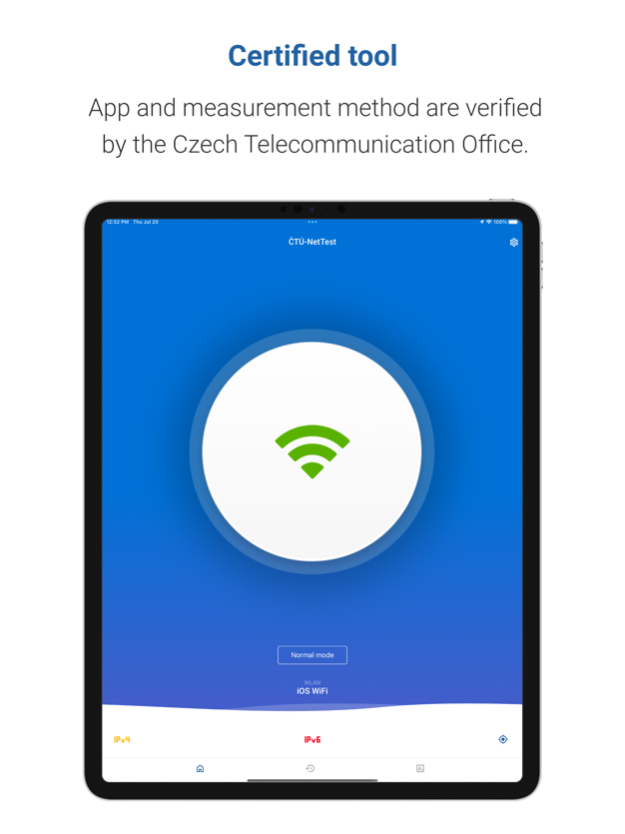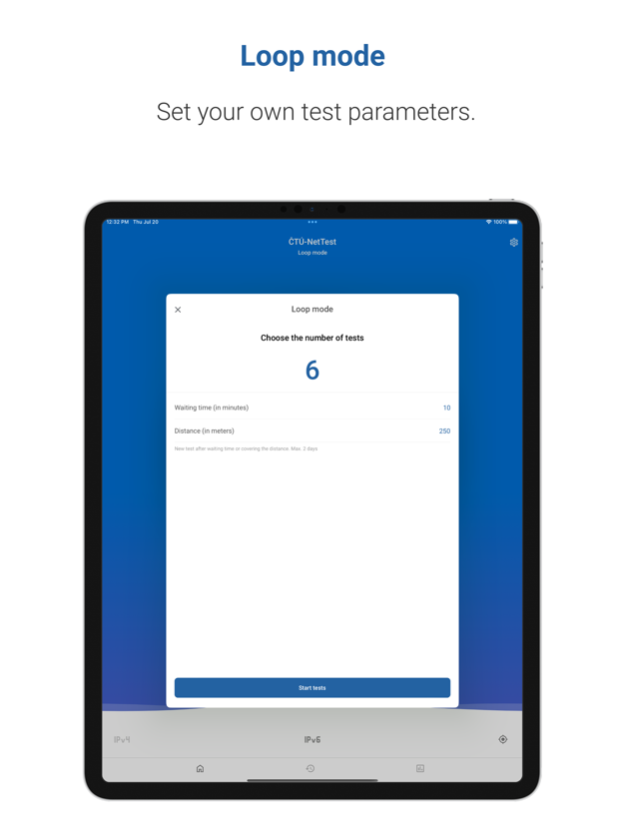CTU-NetTest
Continue to app
Free Version
Publisher Description
The CTU-NetTest mobile application of the Czech Telecommunication Office serves to measure the basic parameters (upload and download speed, ping) of mobile Internet connection. It informs users about the current QoS of the Internet access service. After opening the application, information on the current state of connection will display – the Internet access type used (Wi-Fi of mobile data), device assigned IP address etc. The measurement could be executed by two scenarios – basic measurement and loop mode. Pushing the Start button launches the selected measurement scenario. The measurement scenario consists from initialization, ping test, download speed and upload speed measurement. The measurement process is depicted graphically. After finishing the measurement, the aggregated results are displayed and saved on CTU website where the user can view them through the application and/or download as PDF anytime.
This is the first official version of the application; Therefore, some functionalities could be limited or unavailable on some devices.
The measurement results are available after anonymisation as open data on URL https://nettest.cz/en/Opentests.
For detailed description of the application’s use and more information, visit URL https://nettest.cz/en/Apps, source code is available on https://github.com/CTUCZ/open-rmbt-ios.
The application is rooted in RTR-NetzTest project available on URL https://github.com/rtr-nettest/open-rmbt-android.
About CTU-NetTest
CTU-NetTest is a free app for iOS published in the System Maintenance list of apps, part of System Utilities.
The company that develops CTU-NetTest is Český telekomunikační úřad. The latest version released by its developer is 1.0.
To install CTU-NetTest on your iOS device, just click the green Continue To App button above to start the installation process. The app is listed on our website since 2024-04-26 and was downloaded 0 times. We have already checked if the download link is safe, however for your own protection we recommend that you scan the downloaded app with your antivirus. Your antivirus may detect the CTU-NetTest as malware if the download link is broken.
How to install CTU-NetTest on your iOS device:
- Click on the Continue To App button on our website. This will redirect you to the App Store.
- Once the CTU-NetTest is shown in the iTunes listing of your iOS device, you can start its download and installation. Tap on the GET button to the right of the app to start downloading it.
- If you are not logged-in the iOS appstore app, you'll be prompted for your your Apple ID and/or password.
- After CTU-NetTest is downloaded, you'll see an INSTALL button to the right. Tap on it to start the actual installation of the iOS app.
- Once installation is finished you can tap on the OPEN button to start it. Its icon will also be added to your device home screen.